Accessing SharePoint
Accessing SharePointThere are a few methods of navigating to the SharePoint site. They have been listed below with steps.
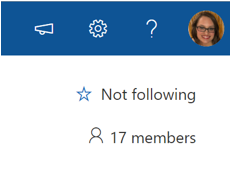 Navigate to SharePoint from the URL
Navigate to SharePoint from the URL
From within a web browser, you will be able to access the Home page of the SharePoint site by using the URL.
For quick access, you can bookmark these URLs, or add this as a Home page to your favorite browser.
Upon first accessing your site, check the star that says “Not Following” on the right-hand side of the page below your photo and change to Following. This will ensure your site is always available in the steps below.
Navigate to SharePoint from within Office 365
To access SharePoint from within Office 365, type Office.com into your web browser. You may be prompted to login with your email and password if you are not already authenticated. Once in Office 365, select SharePoint from your app launcher (menu with 3x3 small squares in the top right of your page).  You will see a list of the sites you are following or have accessed recently in the left-hand menu. Select the site you wish to access, and you will be taken there.
You will see a list of the sites you are following or have accessed recently in the left-hand menu. Select the site you wish to access, and you will be taken there.