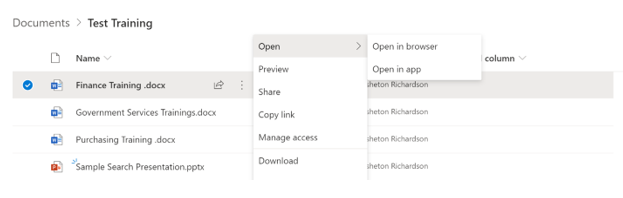Opening a Document
Opening a DocumentContent Sections
By default, when clicking the name of a document SharePoint will open it in the Online version of the application it belongs to: Word, Excel, PowerPoint. If you are opening documents that are PDFs or Photos, it will open them in a browser tab. Any other document type will force a download.
If you wish to open a Microsoft based document in its native application and bypass the online application, you can select the ellipses menu next to the document and select open in App. This will launch the app on your computer and open the file in the native app.