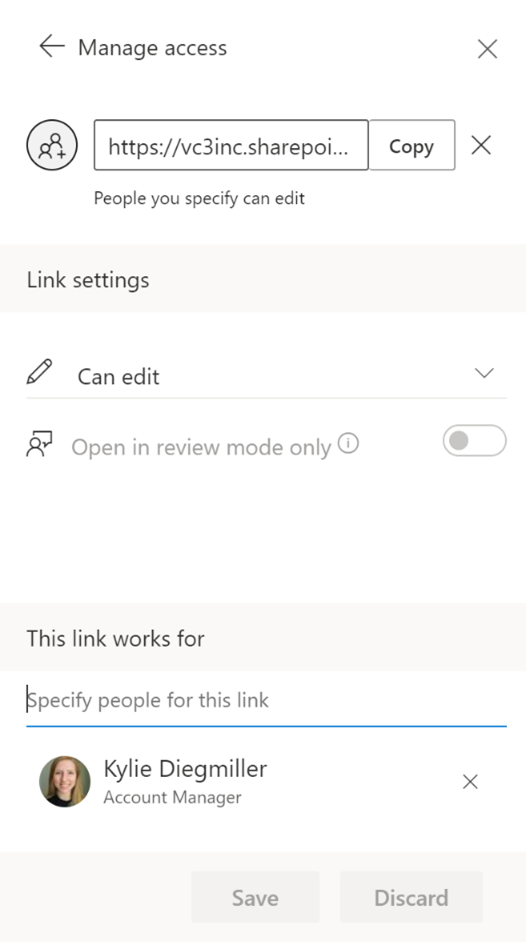Manage Link Access
Manage Link Access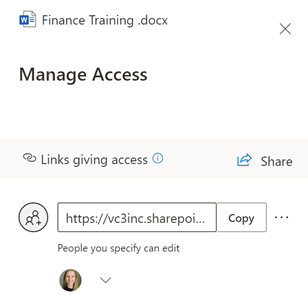
The manage access menu item will display share links that have been created for the item you have selected. Depending on your access level, you may also be able to manage permissions for the document. Most users will not have this ability and if desired, VC3 support can adjust permissions.
If you would like to remove or edit a sharing link you have provided, select manage access. This will display all the links associated with this item.
If you would like to change or remove a link, select the ellipses menu. This will allow you to adjust the link or remove it. From here you can adjust the settings for the existing link (you will not have to change the link that has been sent), or you can remove the link by selecting the X next to it.
Note: If you shared a link with the “People with existing access” option, it will not be listed here as it does not have any associated settings because the person receiving it already had access.