Agendas and Minutes
Agendas and Minutes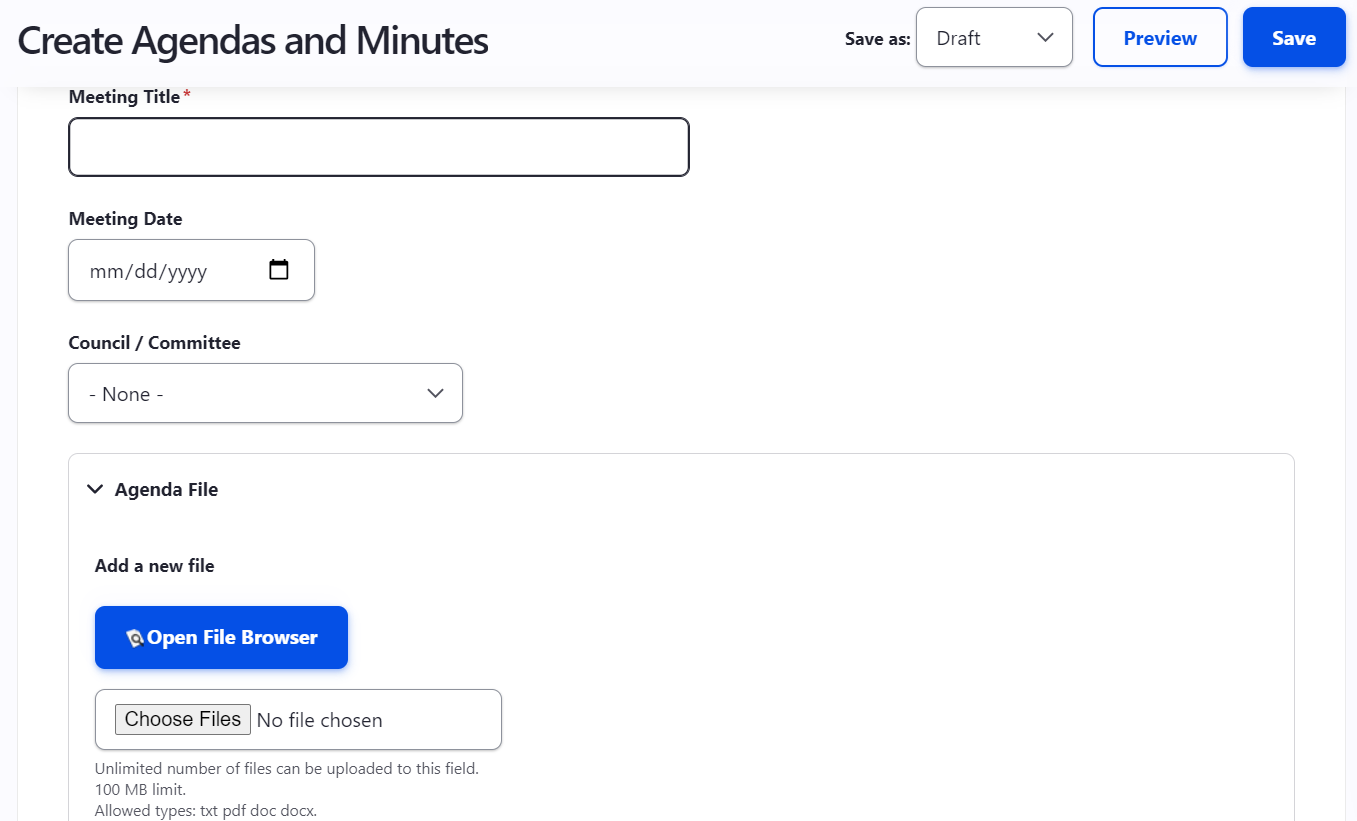 Agendas and Minutes can be easily added you your site by navigating to Content > Add Content > Agendas and Minutes. You will simply fill out the form and the site will format the Agendas and Minutes posts for you.
Agendas and Minutes can be easily added you your site by navigating to Content > Add Content > Agendas and Minutes. You will simply fill out the form and the site will format the Agendas and Minutes posts for you.
Fill out the following fields to add Agendas and Minutes:
When creating new Agendas and Minutes, you will start with the Meeting Title.
Next, you can add the meeting date using the date picker.
Organize Agendas and Minutes by selecting a Council/Committee. Selecting a Council or Committee will allow you to filter your posts.
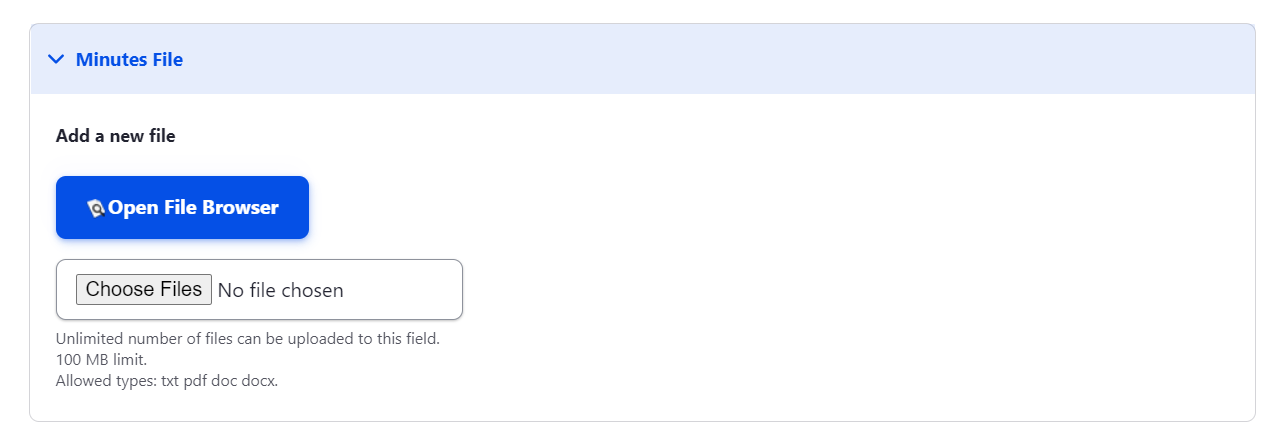 You can add an Agenda file directly to your post using the file browser. Open the File Browser and select your agenda file, or upload the file if you have not already added it to the site.
You can add an Agenda file directly to your post using the file browser. Open the File Browser and select your agenda file, or upload the file if you have not already added it to the site.
Learn more about the File Browser.
Adding Minutes files are the same as adding Agenda files; Open the File Browser and select your agenda file, or upload the file if you have not already added it to the site.
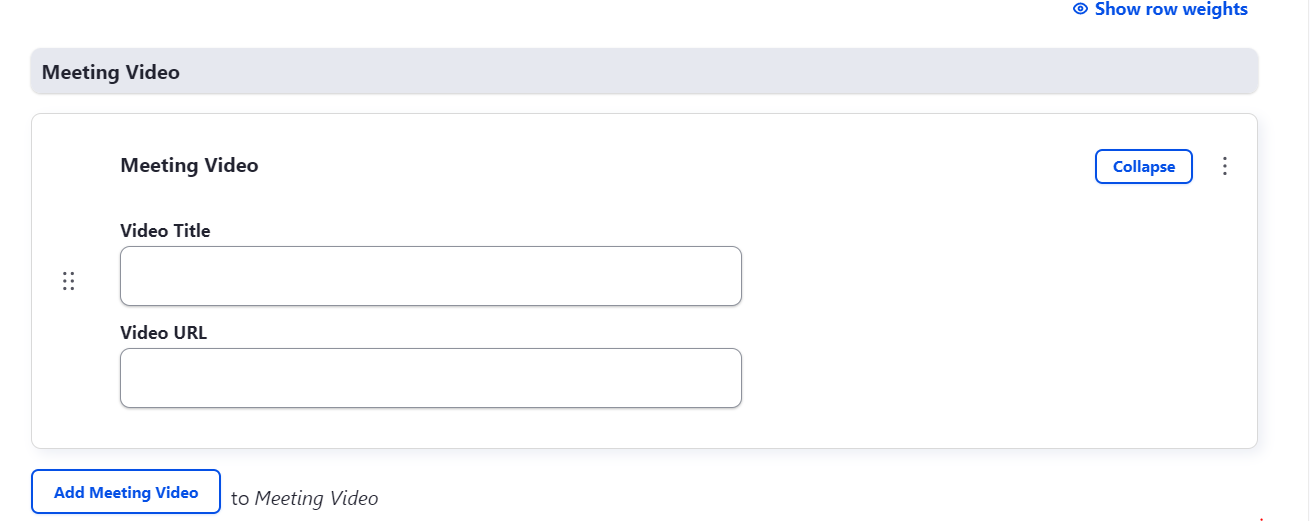
Drupal also allows you to add a meeting video to your Agendas and Minutes.; just type or paste in the video URL into the Meeting Video URL box. We recommend storing your videos on YouTube and linking them here using the video URL.
Meeting notes can be added at the bottom of the page using the standard text editor.
At the top right side of the page you can choose to promote your post to the Home Page.
Be sure to save as published if you wish to make your post live!