Content Sections
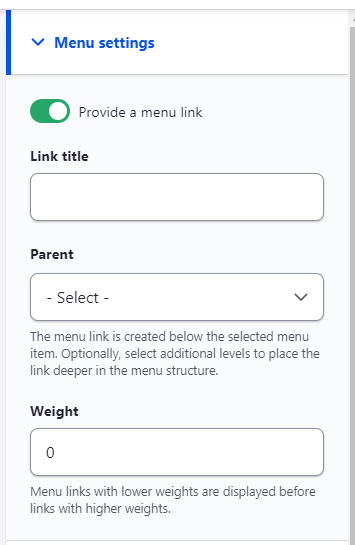 Pages that can be placed in the menu but are not within will confuse users who arrive to the page from other sources (search engines, third-party websites, etc).
Pages that can be placed in the menu but are not within will confuse users who arrive to the page from other sources (search engines, third-party websites, etc).
Consider placing the page within the menu or archiving it.
You can access your No Menu Content report under Real Time Reports > No Menu Content
This page shows you a filterable/sortable table of any instances in the website where there is a page not in the menu.
Fix No Menu Content pages by:
- Select the "Title" on the No Menu Content report page
- this will send you to the page that is not in the menu
- Select Edit to edit the page
- On the Right side of the page you can edit the Menu settings to make sure your page is in the menu
- Make sure "Provide a menu link" is selected
- Select the parent page from the Parent drop down
- Don't forget to save the page!