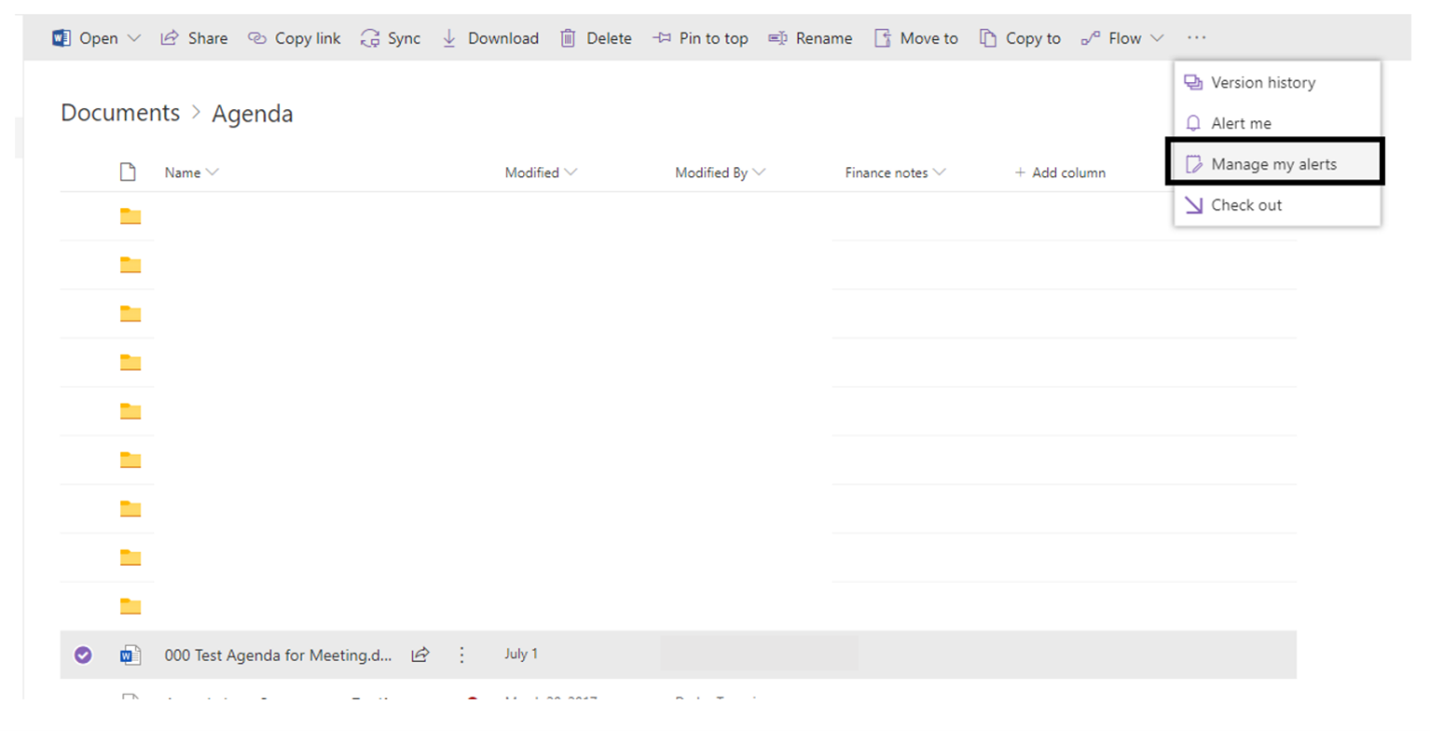Content Sections
SharePoint offers a feature for document alerts that allows you to subscribe to changes that occur at the document or folder level.
- Navigate to the folder or document you wish to monitor/receive alerts on and select the document or folder you wish to be alerted on
- In the ellipses menu or the top menu, select Alert Me.
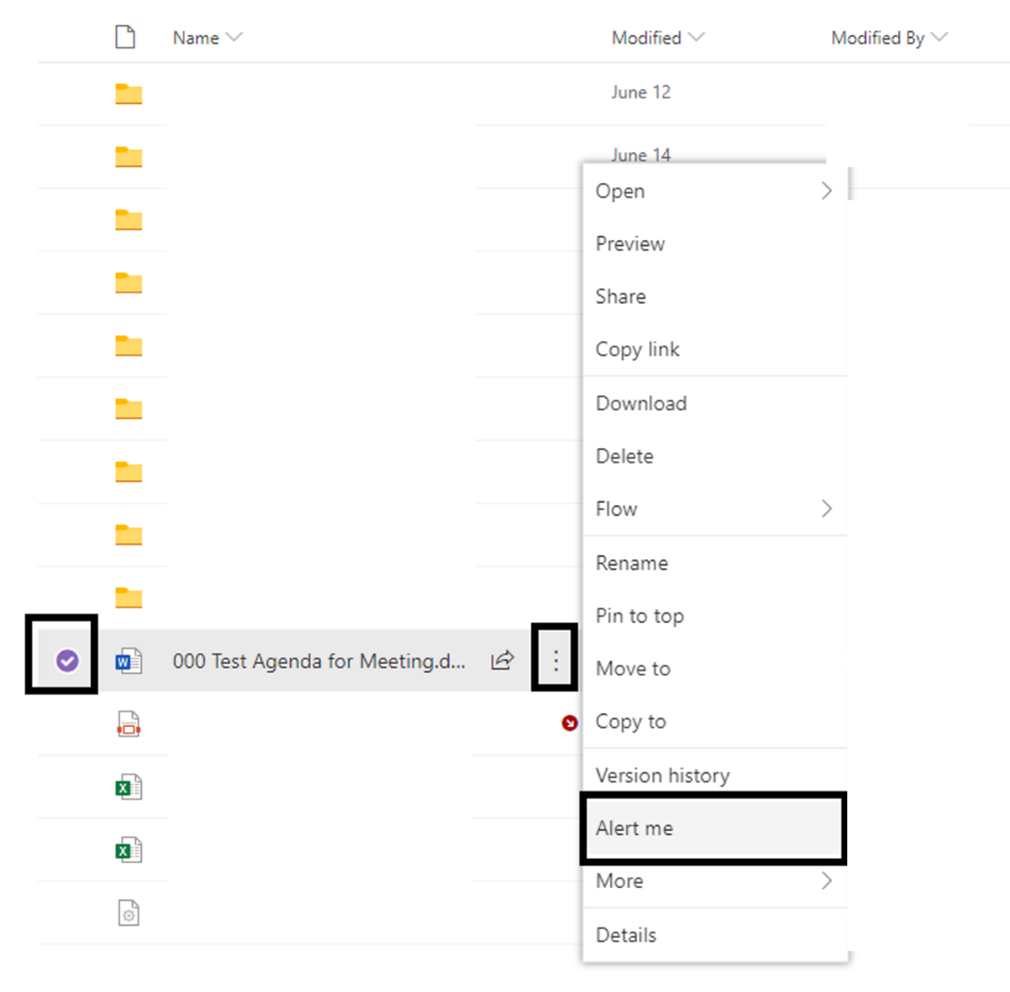
- This will pull up the settings for your alerts. Select the settings you wish to use and save. Note: If you select Send a notification immediately, you will get an email or text every time the document is saved. With autosave and online editing, this can cause a lot of emails to be sent. We suggest the Daily or Weekly summary option.
- If you wish to revise your alerts or adjust the frequency of your alerts. Follow the same process, but instead of selecting alert me, select Manage my Alerts. This will allow you to delete or revise the alerts you have set up.